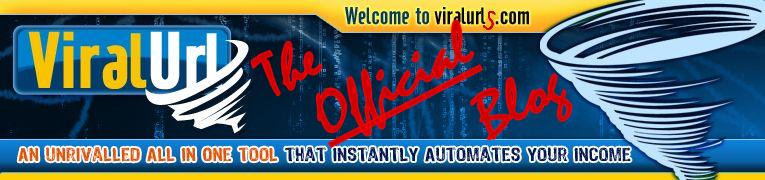How to fix the SpyBot bug…
Wednesday, June 25th, 2008The last couple of days we had occasional reports of members that couldn’t load ViralURL.com in their browsers.
A big thank you goes now to one of our members, Thomas Self from Texas / USA, who made us aware of the cause… one of the latest SpyBot updates.
That latest SpyBot update is only affecting a small number of people that updated their SpyBot installation in June 2008 and that use the immunize feature.
So, until SpyBot updates their database and removes ViralURL.com from it, simply follow the video instructions and remove the two line in the hosts file on your computer that mention viralurl.com using MS Notepad. As mentioned, the hosts file is located in your c:\windows\system32\drivers\etc folder.
If you can’t see the file extensions in Windows, here is how to change the settings so you can…

Please Help Us Here: We can’t get hold of spybot, so we figure that power in numbers will hopefully get this False block undone in the next version. If you could visit THIS PAGE and fill in the form and tell them something like: "I am a member of Viralurl.com and you are blocking Viralurl.com by mistake and it is very annoying for all concerned! Please can you remove Viralurl.com from your detections list. Thank you"
Also, post your comment regarding this in their forum at: forums.spybot.info/showthread.php?t=34137 Hopefully together we can get them to remove use from their database.
This will be of great help to all of us.
Warm regards,
| Colin Klinkert CEO, ViralKing.com |
& | Frank Bauer CEO, Add2it.com |
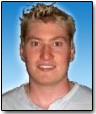 |
 |
P.S – If you are still having trouble, make sure you make the following SpyBot immunize settings adjustment…