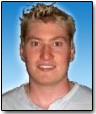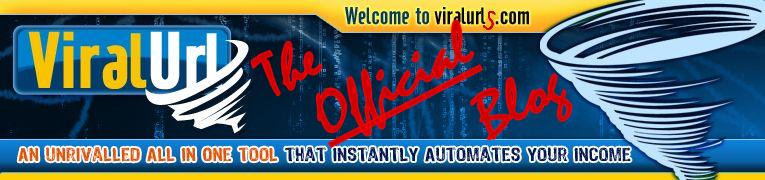ViralURL has now become a Text and Banner Ad Exchange network too, as well as a link cloaker, list builder, income generator, Stat tracker…etc. etc.
We have now added a way for you to earn even more Viralbar and banner ad credits, which means, more traffic! Up until this point, the only way to earn banner ad and Viralbar Ad credits were through enabling credits on your Viralbar and adding splash pages to Traffic Exchanges etc. This is no longer the only way:
As of today, you can now add Banners and Viralads to your own websites and blogs and earn credits every time you display other member’s ads. This in turn allows you to show your ads on other member sites across the globe! Talking about opening the world up to your offers!
Here is how to do it:
STEP ONE:
Watch the Video Above
STEP TWO:
Login to ViralURL, grab your code’s and place them on your websites and blogs! Now you are leveraging your current traffic to bring in even more traffic!
You will notice that it says ‘Ads by ViralURL.com’ below the ad blocks. This links back to YOUR affiliate link, so not only are you earnings credits, but you are also promoting YOUR ViralURL link which builds your list for you and if they upgrade, brings in immediate income for you! Talk about an Auto-Pilot system that provides you with great leverage.
Now take action and add the codes on your websites and blogs and start earnings credits & referrals today!
P.S – Check these member ads out:
P.P.S – Why not add the code to your site so you too can earn credits? Instructions Here