How to fix the SpyBot bug…
Wednesday the 25thThe last couple of days we had occasional reports of members that couldn’t load ViralURL.com in their browsers.
A big thank you goes now to one of our members, Thomas Self from Texas / USA, who made us aware of the cause… one of the latest SpyBot updates.
That latest SpyBot update is only affecting a small number of people that updated their SpyBot installation in June 2008 and that use the immunize feature.
So, until SpyBot updates their database and removes ViralURL.com from it, simply follow the video instructions and remove the two line in the hosts file on your computer that mention viralurl.com using MS Notepad. As mentioned, the hosts file is located in your c:\windows\system32\drivers\etc folder.
If you can’t see the file extensions in Windows, here is how to change the settings so you can…

Please Help Us Here: We can’t get hold of spybot, so we figure that power in numbers will hopefully get this False block undone in the next version. If you could visit THIS PAGE and fill in the form and tell them something like: "I am a member of Viralurl.com and you are blocking Viralurl.com by mistake and it is very annoying for all concerned! Please can you remove Viralurl.com from your detections list. Thank you"
Also, post your comment regarding this in their forum at: forums.spybot.info/showthread.php?t=34137 Hopefully together we can get them to remove use from their database.
This will be of great help to all of us.
Warm regards,
| Colin Klinkert CEO, ViralKing.com |
& | Frank Bauer CEO, Add2it.com |
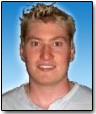 |
 |
P.S – If you are still having trouble, make sure you make the following SpyBot immunize settings adjustment…

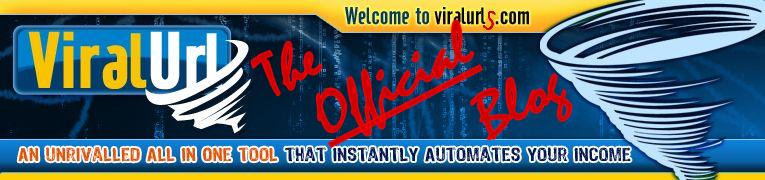

The audio on my laptop is down, so I was unable to view your video. However, I did go to my Hosts file and deleted those two lines. But after I saved the file (used “save as” ’cause it won’t let me “save”), the two lines were not deleted after I saved. Guess I’ll have to wait for SpyBot to update!
hi
no comments today
iam very like viralurl.com
and iam very new commer for internet marketing
Hi Guadalupe,
It sounds like the hosts file has been saved with a .txt extension on your computer.
What you need to do is to make sure that’s the case, then delete the original hosts file and rename the hosts.txt to hosts.
Best regards,
Frank Bauer
Hi all
Franks right, by default even though i had no .txt extension my host file was saved that way, after i removed the .txt and confirmed i wanted it removed i can now see viralurl and the offers from other members.
James
My problem is:
I can’t access Viralurl.com via IE7(although originally I could),yet I can access it fine(Thank God!) using Firefox.
I have Spybot installed,but have not enabled the “imunization” feature.
I have tried checking IE’s settings,but so far no go.
Tried disabling Eset’s av and firewall to see who’s blocking it,but that didn’t work either.
I’m wondering if it has anything to do with Viralurl using a cookie that IE has blocked?
Any ideas?
Richard
Hi Richard,
A blocked cookie wouldn’t prevent the ViralURL page to be loaded in IE7. SpyBot is messing around and does that.
Make sure all in the Immunize feature all “Protected” numbers are 0. Then see if you can access our site in IE7.
Once you can, enable then again, one by one… making sure you can still access it.
Best regards,
Frank Bauer
Dear Frank,
After much searching in W’s ME(which is a completely different setup) have located these 2 lines.
Have the choice of saving in the following formatts:
Word 4 W’s, Rich Txt, Txt Doc., Txt Doc. – MS-DOS,
Unicode Txt.
Please advise of correct formatt.
Thnx.
Dear Mark,
It’s for sure not Rich Txt.
Try using Text Doc. or Txt Doc. – MS-DOS.
Regards,
Frank Bauer
Hi Collen and Frank,
I downloaded the latest version of spyrobot and updates today.I also cant log in to any viral site.I am trying to rectify this.
Sincerely,
Johan Vermeulen
Hey guys,
It worked. Guess I won’t be updating my Spybot immunize for a while. : )
Also, I submitted a bug report to Spybot.
Here is SpyBot’s reply to Alan:
Please open the Tools menu in your Internet Explorer and choose ‘Spybot – Search Destroy Configuration’.
There you will find a drop down menu where you should select “Ask for blocking confirmation”.
www.safer-networking.org/en/spybotsd15/index.html (3rd picture)
If you want to visit a blocked website choose “Allow”.
Hope this solves the problem.
If this doesn’t work please run Spybot-S&D and select “Spybot-S&D” –> “Immunize” in the navigation bar on the left. Please hit “Undo”.
Then run Spybot – Search & Destroy and switch to the
Now select ‘Tools’ – ‘Resident’ from the navigation bar on the left.
Please untick the checkbox in front of the ‘SdHelper’.
Best regards
Sandra
Team Spybot
Vralurl it an awesome tool. I fixed “Spybot-S&D” from blocking Viralurl.com using the instructional video found here on ViralURL. ~ Thanks for posting it.
Also, how many users of “Spybot-S&D” are not getting our cloaked links because of “Spybot-S&D” False Positive bug?
Most will not even think twice, about looking at a fix for “Spybot-S&D” and simply ignore our cloaked links.
I hope “Spybot-S&D” remedies this throughout their database of users.
Happy ViralUrl member,
David, CA.
This is the email I received from SpyBot about this issue. It doesn’t sound like they are thinking about updating their software to not include Viral URL.
{Hello Jacquie,
This is no mistake.
Please have a look at this link in our forum:
http://forums.spybot.info/showthread.php?t=34137
Please open the Tools menu in your Internet Explorer and choose ‘Spybot
– Search Destroy Configuration’.
There you will find a drop down menu where you should select “Ask for
blocking confirmation”.
http://www.safer-networking.org/en/spybotsd15/index.html (3rd picture)
If you want to visit a blocked website choose “Allow”. Hope this solves
the problem.
If this doesn’t work please run Spybot-S&D and select “Spybot-S&D” –>
“Immunize” in the navigation bar on the left. Please hit “Undo”.
Then run Spybot – Search & Destroy and switch to the Advanced mode via
the menu item Mode.
Now select ‘Tools’ – ‘Resident’ from the navigation bar on the left.
Please untick the checkbox in front of the ‘SdHelper’.
Best regards
Sandra
Team Spybot}
I’ve followed all of the steps above however I use windows7. When I save the file as txt and then try to rename it does not allow for me to change it. How else can I revert it to a file once it’s save as txt?
Hi Neil, I have never used Windows 7, but my guess is that it should work like in XP. Maybe you have the showing of known file extensions turned off?
In windows 7 right click notepad and run as administrator. when it opens click the open and navigate to the system 32 do what the video says and it will then let you save.
hey i do upgrade and when i come to my dashboard lok lake free member, can anyone tell me something or help . i have send more then 10 time to you. and you tel me your email scam why ? so please its me how have ben sending more then 10 time there is nooooo scam ok .
Hi Ryan,
We replied to your helpdesk ticket. Log onto your helpdesk account and read out reply there.
And yes… your account is Credit Mailer upgraded.