ViralURL Walkthrough Video
Sunday the 15thColin recorded a long (47:46 min.) video that explains all the in’s and outs of ViralURL. It is perfect for those that know nothing about how the ViralURL system works as he goes into great detail in it… (click on the play button to start it)
If you have any question not answered in this video, please leave a comment below.
Warm regards,
| Colin Klinkert CEO, ColinKlinkert.com | & | Frank Bauer CEO, Add2it.com |
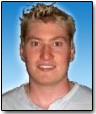 |
 |
P.S – Check these member ads out:
P.P.S – Why not add the code to your site so you too can earn credits? Instructions Here
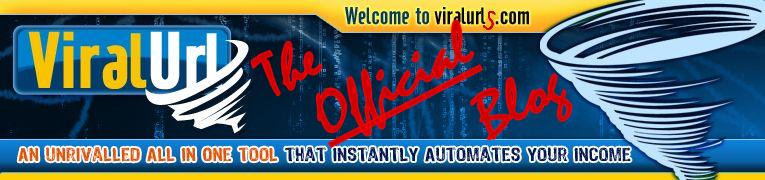

Outstanding video as this really helps to point out allot of features that some have not really been aware of or understood.
You have a great system with Viral URL, keep up the great work.
I signed up for ViralURL yesterday, and was quite lost when trying to navigate the site initially. I am SO happy I found this video – it helped me put all the pieces together. Thanks!
I was able to get one url working but everytime I tried to load another url it would keep showing my last url. In other words I did one url and then tried to do another one for my blog but it wouldn\’t accept my information. When I go to my blog site there is nothing on it. I have spent hours trying to get this to work. Very frustrated.
@Greg & Jill: Thanks… I am glad it helped. 🙂
@Gary: Can you describe in detail what you tried to do? What is the one URL you got working and what was your last URL? What exactly do you mean when you said you “did” one URL or “do” another? Where is the blog page you are referring to and what did you add to it that is not showing?
If you don’t like to give all the details here in public, no worries… you can post them in a private helpdesk ticket at Reply2Frank.com
Thanks. 🙂
Hi,
I signed up for the Elite recently.
Question: With the 6,000 emails every 3 days arrangement, do I have I have to build up this list myself or is it done automatically for me?
Also, I’m really confused about the steps in the promotional section, adding to clipboard etc. There is no video in this section.
I have already added my cloaking link to my URL.
What do I do after this?
Richard
Hi Richard,
As an Elite member you can email 6,000 random ViralURL members every 3 days. You don’t need to build a downline of 6,000, but you can build a downline and email that as well every 5 days.
Adding to clipboard simple means that the text will be copied into your computers clipboard so you can paste it from there wherever you like to use it.
I recommend to get started by cloaking all your links you use in your online business on a regular base. This will help to build your ViralURL downline while generating advertising credits for your Viralbar ads.
Then of course you should send an email to 6,000 every 3 days to promote anything you like.
Best regards,
Frank Bauer
Outstanding! It made things clear. I was lost before I saw this, and no, it did not seem too long. Thank you for making it. I will no doubt watch it again.
Is there any kind of Outsourcing available or can you make any suggestions? I’m finding all this information & training a bit overwhelming & I want to make sure to utilize everything. I plan on upgrading to Gold but hope to get additional assistance if offered or available.
This seems like a great way to build a list quickly incorporating it to my MLSP system then to my
Primary Program. Any suggestions to relieve my feelings of information overload?
Thank You,
Lisa
Do you offer any kind of outsourcing for this system? There is such an abundance of training & resources to utilize that I am feeling overwhelmed.
I am using this system to build a quick list to plug into my MLSP system then my primary program.
Thank you for your help,
Lisa